ETN Process for All Groups Other than SIS
The following steps outline the process for writing an ETN when the need for one is confirmed. This process differs from the SIS process in that they upload their ETNs to SourceSafe rather than emailing the ETN to the Content Development email.
- The tester ensures the ETN Required checkbox is marked. If it is not, the tester reaches out to their manager or Content Development to mark it.
- The tester writes the ETN.
- The tester emails the ETN to the Content Development email.
- Content Development reviews and edits the ETN, then sends it back to the tester for approval.
- The tester emails a reply requesting additional edits or approving the ETN as it is.
- After all the edits aer made and the tester approves the document, Content Development generates a PDF from the ETN, then attaches it to the ticket, then locks down the release notes.
NOTES:
- The reports generated for outstanding ETNs look for the ETN Required checkbox marked AND an ETN attached. If both are true, it does not display on the report and it gets lost in tracking.
- Non-Content Development personnel must never attach ETNs to a ticket as this is part of Content Development's process to ensure all public-facing documentation is properly formatted according to Edupoint standards.